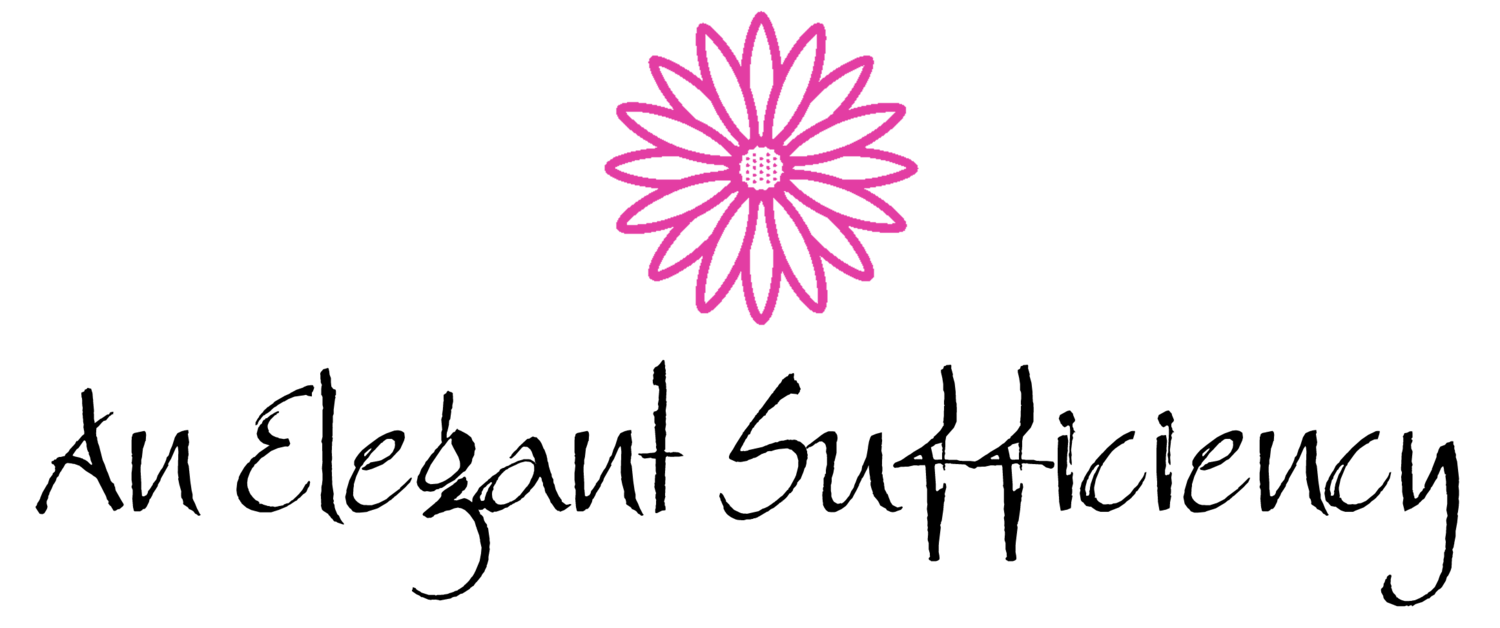I’d been admiring the work of Angie Lewin and the St Judes Print Studio for some time and when a friend sent me a card along similar lines, I thought I’d take similar shapes to build a design to play with. I began by drawing a quick sketch and considered what techniques and processes I could incorporate. I wanted to put some of the things I’ve been learning from the Bernina Workbooks in there, but also, to try and put a little Silhouette trick or two in there as well.
There’s no point in making things easy if I can build a little difficulty in there, is there? So, I took a photograph of my drawing with my Note and then used the Samsung Sketch app to trace the design in layers and then copied it to my pc by means of dropbox.
I fiddled about with the layers and tidied the drawing up a bit in Photoshop Elements before importing each shape into the Bernina V7 software and digitising them.
I discovered that much of the detail is lost when importing a .png file. Like all of it! From then on, I stuck with .jpg files.
I imported the solid shapes to the Silhouette software and arranged them tightly in the corner so I wouldn’t waste any of the precious rubber stamp material, because here I was going to cut the shapes out so that I could print them onto the fabric if I wished. All the time, I kept an eye on the relative sizes – it’s so easy to switch resolution settings and so on when moving from one program to another. So far, it was looking ok though.
I hit “go” and four rubber stamp shapes were cut.
Whilst I was at it, I cut three sets of shapes from some lutradur I had on hand, thinking that I could spray that any colour later and maybe applique them in the design.
I continued to work my way around the design, fiddling about with the settings, trying to change the order of stitching so that the machine would stitch an outline in which to place one of those applique shapes before it went on to do something else over the top.
Just before we went for a spot of lunch, I thought I’d print out the design and discovered, quite by chance, that doing that creates a perfect sewing plan. Yes!
After lunch, things began to get exciting. I realised that I could use the grid supplied with the embroidery hoop to line things up, and using the print out (which had markings for the centre of the hoop and for both axes marked, too) I carefully marked my gridded stamp block and lined it up…
Time to begin sewing. In no time at all, a lovely oval shape was being filled with a delicate blackwork pattern. Was that green paisley stamp going to be in the right place?
Too early to tell, but sure enough, the machine stitched those placement shapes out and stopped for me to put the sprayed bits of lutradur in place. I used a bit of Pritt stick to hold them down for the time being.
As it happened, that green paisley wasn’t in exactly the right place but I don’t think it mattered one jot. Everything had fallen into place otherwise and I was feeling pretty pleased with my day’s work!
Once the sewing was finished and all the joining threads cut away, I felt even more delighted with the outcome. Not only had everything remained in the right place, but the silhouette cut shapes had fitted in perfectly too. There’s a bit of a muddly area in the centre, where the grey flower head overlays the paisley shape but that could be easily sorted. I particularly love the blackwork filling though and will stitch this one out again in different colours, swapping around the applique pieces and the stamped areas, too. Having saved all those stems individually, I can also move them around and create a different arrangement as well.
I also think that this design doesn’t look quite so “manufactured” as my earlier efforts. Just that little bit of (inaccurate!) hand printing and a little bit of flappy fabric not completely stitched down makes all the difference, don’t you agree?